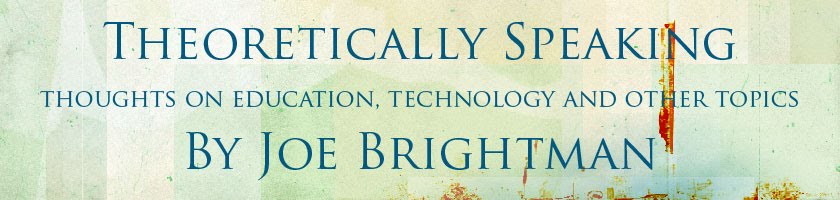Mitch Canter documents and reflects upon the process of creating his Relevant and Innovate Learning Scenario at his blog, The Exploratorium. Follow this link to see my comments on this intricate project.
In the meantime, over at Ponderings of a Mid-Life Teacher, Glenn Shelton created the cartoon pictured to the right at goanimate.com as part of the documentation of his RILS project. Follow this link to my comment.
Sunday, May 29, 2011
Saturday, May 28, 2011
ETC_Final_Project
A brief documentary of my Realistic and Innovative Learning Scenario project
(Student images used with parent permission)
The Realistic and Innovative Learning Scenario (RILS) detailed below proved to be a valuable 21st century learning experience for the group of participating students. As the documentary video shows, the students were highly motivated at the chance to record and produce their very own musical creations.
The following plan documents the plan that I developed for implementation of the RILS. Although it may appear complicated for elementary school, uJam's ease of use helped to make teaching the skills necessary for the activity go smoothly.
Relevant and Innovative Learning Scenario (RILS) Plan
Overview:
Working in groups, the RILS will give learners the opportunity to collaborate to create personalized and complete recordings of exercises that were learned throughout the school year. While traditional study of instrumental music tends to lean toward teacher-centered direct instruction, uJam allows learners to take control of the exercises they have learned by using the original classical tunes to create personally relevant recordings of the music, including accompaniment in the styles they choose.
Target Audience:
- 5th Grade Band Students
- 30 minute lessons
- Groups of 2-6 learners
- Computer with speakers, headphones and microphone
- Broadband Internet access
- uJam account
- Musical instruments (optional, students can sing melodies if instruments are not available)
At the end of the scenario, the learner will be able to:
- Create recordings using uJam
- Evaluate and discuss the quality of compositions
- Make analytical decisions about instrumentation and accompaniment in compositions
- Apply performance skills by recording music
Procedures:
- To inroduce the scenario, play the uJam commercial found here.
- Since the learners are already in a small group, have them choose one of the following roles for the recording project:
- Solo Artist - Performs the exercise for the recording
- Producer - Lends advice on style and musical decisions
- Sound Engineer - Edits and arranges the music using a computer
- Have the group choose a favorite exercise learned previously to record.
- Give the performer a chance to practice the exercise, then have one of the sound engineers record the performer.
- Listen to the default recording and have a producer or editor shot the group the list of styles. Allow the learners to experiment with styles untl they find one that matches the recorded melody.
- Teach the editor or producer how to manipulate timing or correct pitch mistakes if needed. Allow the group to make the musical decisions about changes or corrections.
- Play the finished product, then lead a brief discussion exploring open-ended evaluative questions like:
- What did you think of your finished song?
- Do you think the finished recording is good? Why or why not?
- What did you like or not like about the song?
- Export the song to mp3 and remind the learners they can take home their completed works on a USB drive, or create new works at uJam.com.
uJam provides an online mixer that analyzes user-created melodies and generates backgrounds in a variety of styles. As well, uJam allows users to edit the pitch and rhythm of the melody, as well as a number of other variables, allowing easy creation of great-sounding music.
Social Participation / Social Learning:
Collaboration will occur throughout the scenario, as learners will have individual roles where they step forward to lead parts of the recording project, while all decisions about the content, style and edits to the project will be made by the groWeb up. There will be numerous opportunities for group discussion as the learners make decisions to complete the project.
Making Connections:
The melodies the learners record will be exercises learned previously throughout the year. uJam will allow the learners to hear and edit these familiar melodies and place them in popular styles, connecting them to the styles of music the learners love most. As well, the learners will be able to access the software online at home to create more of their own songs, making the connection between learning at school and at the home.
End Product:
Learner created songs in mp3 format
Assessment:
See rubric below.
Reflection:
Student Reflection - At the end of the activity, students will provide written responses to two reflection prompts.
- What was your favorite part of the learning scenario?
- What did you think of your composition? What would you do differently if you had another chance to record?
RILS Assessment Rubric:
4 | 3 | 2 | 1 | |
Creation of recording | Learner created a complete song with accompaniment and a working mp3 file | Learner completed a recording of the song with accompaniment, but no mp3 file | Learner recorded a melody, but did not apply an accompaniment or create an mp3 | Learner did not record a song |
Evaluation/Reflection | Learner participated in reflection discussion, providing new and thoughtful insight into the learning process | Learner provided thoughtful, but typical responses in the reflection process | Learner provided basic comments in reflection, such as “It was fun” or “It was hard” | Learner did not participate in the reflection discussion |
Analysis/Accompaniment Decisions | Learner made decisions about accompaniment style and edits that show great understanding of music and analytical thinking skills | Learner made thoughtful analytical decisions that could be improved from a technical or musical standpoint | Learner decisions about accompaniment were random or thoughtless | Learner did not assist in decisions about accompaniment |
Application of performance skills | Recorded performance of melody was musically accurate and showed musicianship | Recorded performance was accurate, but musicianship could be improved | Recorded performance contained many musical errors | Recorded performance was inaccurate and did not reflect prior learning |
Reflections and recommendations for future implementation:
Implementing the RILS was a good deal of work, but much worth the time and effort involved. As the documentary video illustrates, the students were quite successful in creating innovative recordings using uJam's simple recording and editing tools. As well, having to implement the RILS forced me somewhat out of my typical routine. At first, this was somewhat uncomfortable, but once the activities got going, it was easy to step back and watch the students shine.
When I implement this activity in the future, the biggest factor to keep in mind will be time. The 30-minute sessions that I planned were enough time to complete the projects, but more time would allow students the opportunity to explore more styles of music and make better edits and corrections to their melodies. As well, additional time would allow students to collaborate and reflect on a deeper level.
Saturday, May 21, 2011
PE5_uJam
To further explore uJam's creative potential, today, I gave it a run for its money by creating a few different versions of a melody inspired by Kanye West's All of the Lights, and remixing them in Logic Pro. The final result turned out almost comic, but the ability to so simply make the melody sound like anything from an adventure movie theme, to some kind of 80's electro-funk, and all the way back to a pseudo-romantic sonata demonstrates uJam's versatility and and ability to manipulate music.
To start off, I created the piano and french horn sequences heard in the second part of the podcast in Logic Pro as sample tracks to test the abilities of uJam's pitch detection. I used a very clean and straightforward piano synthesizer to make sure that it would be easy for uJam to process the melody. The horn parts were created to see if uJam was able to process polyphony, but when the mix was recorded including both the horn and the piano, uJam was only able to display the notes from the piano part in the melody editor. It did detect the melody correctly with some minor rhythmic variation, but that's still not bad for a free online recording tool.
 |
| uJam's custom style menu |
After cleaning up the chord progression and rhythm, I started to experiment with uJam's numerous preset song styles. As I got toward the bottom of the list, I was impressed by the wide variety of styles and the number of synthesized instruments included. The custom style editor also proved to be simple and useful, as you can combine individual tracks from the preset styles to create new styles, for example laying a pop synthesizer over a jazz beat.
Exporting the mp3's for the tracks I created took only two clicks, and from there it was just a matter of mixing the styles together in Logic Pro. Although uJam isn't as powerful or flexible as more advanced music creation software like Logic and GarageBand, what it lacks in power it makes up for in simplicity and ease of use. As I will be implementing the upcoming Relevant and Innovative Learning Scenario with elementary school students, I needed a Web 2.0 tool that was simple and quick to use, and uJam turned out to be just simple enough to employ, but versatile enough to create a variety of quality products.
Friday, May 20, 2011
PE4_uJam
 |
| Back to uJam's home |
 |
| uJam's Melody Editor |
Since I teach band in an elementary school, I appreciate the simplicity of uJam's music editing tool, but at the same time am impressed with what it can offer to more advanced musicians. Tomorrow, I plan to explore the options for editing the style of the accompaniment tracks that uJam generates, so check back for another post and a few samples of the music that uJam can create.
Sunday, May 15, 2011
BP7_One_minute_video
This is my one-minute commercial for uJam, the powerful music creation Web 2.0 tool I reviewed in my previous post. I hope you enjoy!
BP4_uJam
 |
| uJam's homepage |
 |
| uJam's simple recording interface |
As well, uJam's editing interface is simple, yet powerful enough to create songs in a huge variety of styles from classical and jazz to hip-hop and metal. After recording, uJam's software interprets the tempo and pitch of your melody and creates harmonic accompaniments that match what you originally performed. The interface includes controls for tempo, basic mixing, and even allows you to adjust the pitch and intonation of your recording. The alignment of your recording in relation to the background track can be edited, as well as the timing of the individual notes within the track. So, even if your original recording isn't perfect, you can always go back and tweak what you played or sang.
In the coming months, I plan to evaluate how beginning band students can be motivated to practice through the use of technology for my capstone project at Full Sail University. After creating a few tracks of my own in about a half hour, I imagine that students will dive at the chance to record themselves practicing and create accompaniments to practice along with in the styles they love the most.
Also, if you enjoyed the review, be sure to check back later for a one-minute commercial for uJam with some of the tracks I mentioned above.
BP6_Link_to_Mindi's_Mind
 Over at Mindi's Mind, you can find another quality visual documentary of a family trip, as well as a variety of resources on Web 2.0 tools.
Over at Mindi's Mind, you can find another quality visual documentary of a family trip, as well as a variety of resources on Web 2.0 tools.Click here to take a look at my comment.
Subscribe to:
Posts (Atom)